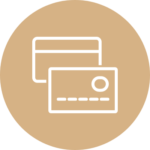PowerCharge Changelog
PowerCharge
PowerCharge enables you to charge your customers credit cards from directly within your Microsoft Dynamics CRM application without having to store sensitive credit card information locally!
Change log
Change log
Version: 4.1.4.0
Date: 3/20/2024
-Fixed the issue with how .Net/System OS will interpret the two-digit year to full four-year digit conversion.
= = = = = = = = = =
Version: 4.1.3.0
Date: 2/28/2022
-Script was updated to ACHTransactionEntityForm.js
= = = = = = = = = =
Version: 4.1.2.0
Date: 2/28/2022
-Replaced deprecated API - Xrm.Utility.AlertDialog to Xrm.Navigation.openAletDialog, on CreditCardEntityForm.js, CreditCardTransactionEntityForm.js, ACHAccountEntityForm.js, and ACHTransactionEntityForm.js.
= = = = = = = = = =
Version: 4.1.1.0
Date: 6/4/2021
-Updated configuration page to HTML page
-Removed unnecessary user level and organization level privileges
= = = = = = = = = =
Version: 4.1.0.0
Date: 3/25/2021
-Added Worldpay as a supported gateway.
= = = = = = = = = =
Version: 4.0.2.0
Date: 1/27/2021
-Removed the out of the box business process flows permission
-Unchecked the entity metadata option
= = = = = = = = = =
Version: 4.0.1.0
Date: 10/5/2020
-Contains deprecated changes for UCI
= = = = = = = = = =
Version: 3.5.0.0
Date: 2/12/2020
-Updated PowerCharge model driven app with link to Customer Ideas Forum (User Voice).
= = = = = = = = = =
Version: 3.4.3.90
Date: 10/4/2019
-Fixed issue where an error was thrown on import when msdyn_customerhub wasn't present
= = = = = = = = = =
Version: 3.4.0.2016 & 3.4.2.90
Date: 9/6/2019
-Added a new 'Pending' Status Reason to Credit Card Transactions.
-Stripe charges that require authentication will be classified as Pending until the credit card holder can authenticate.
-Included is an on-demand workflow that will use an action to check pending charges from a view, or form. This action can be configured as needed by the PowerCharge user.
-Model-Driven App included in V9 solution. This will make it easier to use PowerCharge in the UCI
= = = = = = = = = =
Version: 3.3.2.90
Date: 6/4/2019
-Initial release of Dynamics 365 online UCI compatible version
= = = = = = = = = =
Version: 2.3.2.2015
Date: 2/15/2019
- Release of 2015-specific solution
= = = = = = = = = =
Version: 3.3.2.2016
Date: 12.21.2018
- Updated framework of all assemblies to 4.5.2
- All outbound calls confirmed to use TLS1.2
- Fix to populate description field in Authorize.Net with Transaction Subject
- With Stripe, user can charge in multiple currencies
= = = = = = = = = =
Version: 2.3.1.2013
Date: 12.21.2018
- Updates to Improve User Experience
- Framework of all assemblies updated to 4.5.2
- Upgrade to TLS1.2 confirmed
= = = = = = = = = =
Version: 3.2.3.2016
Date: 10.26.2018
- Updated framework of all assemblies to 4.5.2
- All outbound calls confirmed to use TLS1.2
- Fix to populate description field in Authorize.Net with Transaction Subject
- With Stripe, user can charge in multiple currencies
= = = = = = = = = =
Version: 3.1.0.2016
Date: 08.10.2018
- Enhanced to allow use of the Stripe payment gateway
- Enhanced to allow use of the Helcim Virtual Terminal, or Helcim commerce platforms
- Bug fixes with Authorize.Net transaction results and ePN transaction results
= = = = = = = = = =
Version: 2.0.21.2016 & 2.2.0.2013
Date: 05.25.2018
- Registration screen update, to collect communication preferences and Accept Terms & Conditions (for GDPR compliance)
= = = = = = = = = =
Version: 2.0.19.2016
Date: 03/6/2018
- Plugin enhancement to improve add-on performance
= = = = = = = = = =
Version: 2.0.12.2016
Date: 09/01/2017
- Small fix related to cards not processing correctly in the BeanStream gateway
= = = = = = = = = =
Version: 2.0.10.2016
Date: 07/03/2017
- Added additional plugin logging to the 2016/ Dynamics 365 solution
= = = = = = = = = =
Version: 2.0.12.2013 & 2.0.9.2016
Date: 4/17/2017
- Updated to include latest JS libraries
- Improved Solution Component Validator
- Processing functions were adjusted to update entity objects
= = = = = = = = = =
Version: 2.0.5.2013
Date: 6/20/2016
- Improved creation of credit card transaction from Contact record
= = = = = = = = = =
Version: 2.0.4.2013
Date: 4/6/2016
- Updated for Helcim's new calls for Canadian currency
= = = = = = = = = =
Version: 2.0.2.2011
Date: 4/6/2016
- Updated for Helcim's new calls for Canadian currency
= = = = = = = = = =
Version: 2.0.3.2013
Date: 1/27/2015
- Changed group label displayed in PowerPack area
= = = = = = = = = =
Version: 2.0.2.2013
Date: 1/18/2015
- Enhanced for CRM 2016 compatibility
= = = = = = = = = =
Version: 2.0.1.2011
Date: 11/17/2015
- Added integration with Helcim gateway
- Added additional validation for credit card expiration date
= = = = = = = = = =
Version: 2.0.1.2013
Date: 11/17/2015
- Added additional validation for credit card expiration date
= = = = = = = = = =
Version: 2.0.0.2013
Date: 10/09/2015
- Added integration with Helcim gateway
- Improved to comply with impending gateway protocol changes
= = = = = = = = = =
Version: 1.2.5.2013
Date: 10/09/2014
- Small fix: Authorize.net payment gateway no longer requires address fields
= = = = = = = = = =
Version: 1.2.6.2011
Date: 10/09/2014
- Small fix to the 1.2.5.2011 Authorize.net payment gateway fix
= = = = = = = = = =
Version: 1.2.5.2011
Date: 10/06/2014
- Small fix: Authorize.net payment gateway no longer requires address fields
= = = = = = = = = =
Version: 1.2.4.2013
Date: 8/4/2013
- Original release of PowerCharge 2013
= = = = = = = = = =
Version: 1.2.3.2011
Date: 10/04/2013
- Transaction IDs are no longer encrypted in the transaction results field
- Transaction Order numbers are no longer generated by CRM for every ACH and Credit Card transaction
= = = = = = = = = =
Version: 1.2.2.2011
Date: 10/04/2013
- Updated to be CRM 2013 compatible
= = = = = = = = = =
Version: 1.2.0.6
Date: 7/9/2013
- Allows credit cards to be updated after they have already been saved
= = = = = = = = = =
Version: 1.2.0.5
Date: 4/11/2013
- Updated solution entities
= = = = = = = = = =
Version: 1.2.0.4
Date: 4/9/2013
- Bug fix related to passing values into PowerCharge from an external source
= = = = = = = = = =
Version: 1.2.0.3
Date: 3/11/2013
- Whether or not cards is saved and stored successfully, the credit card number is masked
- If you import the transaction, the activity will now have a status of closed
- A note is now added to the imported transaction to show that it was imported
= = = = = = = = = =
Version: 1.2.0.2
Date: 2/11/2013
- Fixed a bug with the authorize.net gateway
= = = = = = = = = =
Version: 1.2.0.1
Date: 2/6/2013
- Added additional logging, and additional information in the transaction result area of a credit card transaction
= = = = = = = = = =
Version: 1.2.0.0
Date: 12/31/2012
- Updated PowerCharge to support UR12
= = = = = = = = = =
Version: 1.0.6.5
Date: 11/27/2012
- PowerCharge now supports importing of historical transactions, with a new field on the credit card transaction record
= = = = = = = = = =
Version: 1.0.6.3
Date: 9/26/2012
- Added support for ACH payments with the authorize.net payment gateway
= = = = = = = = = =
Version: 1.0.6.1
Date: 7/26/2012
- Added PowerPack tab and placed PowerCharge under that PowerPack tab
- Added authorize.net as a payment gateway
= = = = = = = = = =
Version: 1.0.5.7
Date: 6/15/2012
- Update registration page
- Fixed "Unknown" tab heading in foreign language CRMs
= = = = = = = = = =
Version: 1.0.5.5
Date: 5/18/2012
- Improved logging
- You can now choose your Default Gateway
- Naming convention fixes on some views
- Transaction views for All transactions when charging a card
= = = = = = = = = =
Version: 1.0.2.1215
Date: 2/14/2012
- Code optimization
= = = = = = = = = =
Version: 1.0.2.1213
Date: 2/11/2012
- Handled the presence of $ and # symbols in PowerCharge fields (such as billing address) so that it doesn't throw errors. However, users should still be aware the some symbols can cause issues with the ePN gateway.
- Response messages will now appear correctly in transaction result field
- The Status Reason field on the Transaction form now updates correctly when a transaction is closed after a Return transaction is sent to ePN.
= = = = = = = = = =
Version: 1.0.2.1212
Date: 2/9/2012
- Transaction date was not being populated when creating a credit card transaction - fixed.
= = = = = = = = = =
Version: 1.0.2.1211
Date: 2/8/2012
- Transaction Result field was not populating after credit card transaction when using ePN gateway - fixed.
= = = = = = = = = =
Version: 1.0.2.1209
Date: 2/1/2012
- If a credit card is associated to a contact, when you go to proccess a transaction for that contact and click the look-up button to look up credit cards, cards related to that contact will show as the default view.
= = = = = = = = = =
Version: 1.0.2.1208
Date: 1/26/2012
- Bug fix: ePN return processing bug fixed
= = = = = = = = = =
Version: 1.0.2.1203
Date: 1/12/2012
- Added BeanStream as a possible Merchant Account
Note: Beanstream is unable to process refunds this version
 How Microsoft Power Platform is helping to modernize and enable...
How Microsoft Power Platform is helping to modernize and enable... Deliver an Extraordinary Omnichannel Experience
Deliver an Extraordinary Omnichannel Experience Data Interoperability Key to Improving the Patient Experience
Data Interoperability Key to Improving the Patient Experience