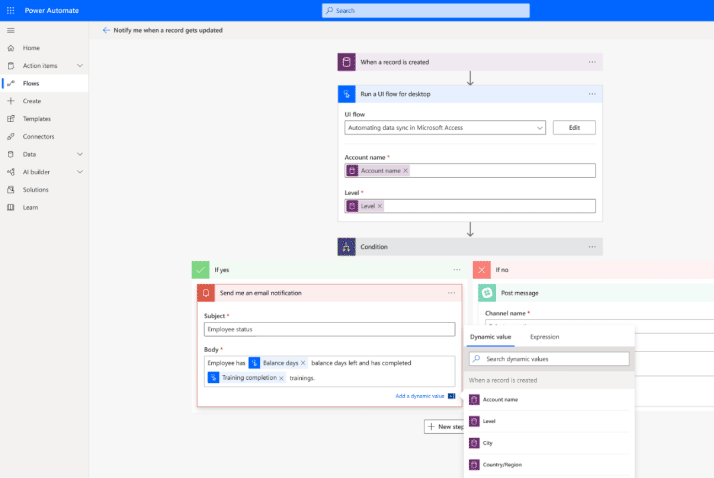In this webinar, our experts showcase a variety of demo use cases of how different components of the...
Watch our Power Platform Capability Manager build two different Flows within minutes!
- The first Flow creates a task in Microsoft Planner for staff members to take care of a checklist when a record in D365 is created.
- The second Flow updates all child records (Contacts) in D365 when the related parent record (Account) is updated.