How Microsoft Power Platform is helping to modernize and enable...
In this webinar, our experts showcase a variety of demo use cases of how different components of the...
Email templates are a great way to send emails from Dynamics 365 using the same format. But sometimes, although your email subject line looks fine in when viewing your template, the email may arrive with a
(the HTML code for a line break) in the subject line.
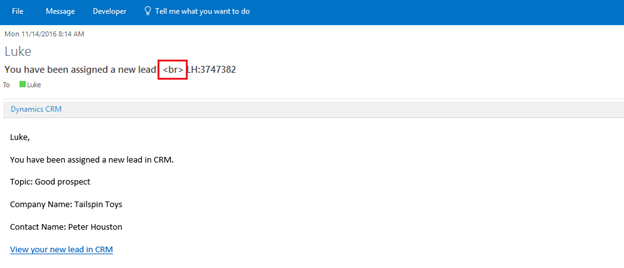
How do you get rid of this? There are two possible solutions.
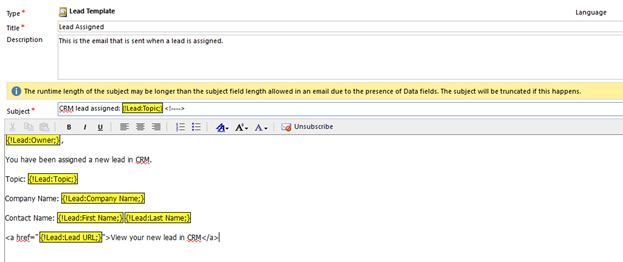
Now your template should arrive free of any HTML code!
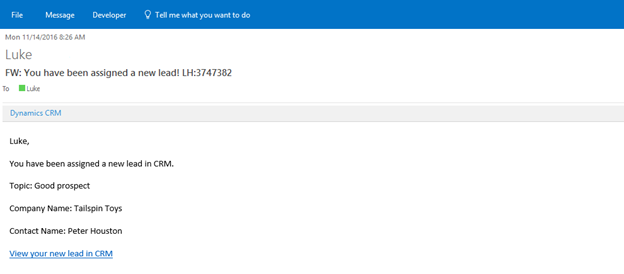
Happy CRM'ing!
