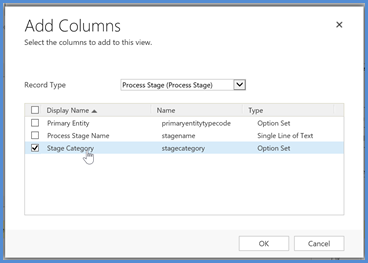A visual representation of business processes can add value to any organization, whether it's about working a sales opportunity to close or assisting customers through a support issue. Business process flows in Dynamics CRM are powerful tools for this purpose. In today's blog, we cover some basic best practices for working with business process flows in Dynamics CRM.
So, why use business process flows in the first place? There are many advantages to setting these up, provided that your organization already spent the effort researching and documenting key business processes after extensive requirements gathering sessions. Using business process flows can help:
Encourage user adoption and facilitate entry of key data.
Upon the creation of records with business process flows, users will see an outline of key information they need to fill out in order to keep moving forward. Users don't have to scroll down to find and enter required fields, as it's all presented on the first page. For reporting purposes, we can surface the key fields in the business process flow that management would require to run reports.
Standardize common processes.
Many organizations don't have well documented processes, and instead rely on the experience of their top performers to close sales and cases. Business process flows provide an excellent opportunity to implement the habits of those top performers and standardize it across the organization. It is important to seek out and gather the knowledge of these rock stars during the requirements gathering phase of the project.
Customize processes by user role.
Business process flows in Dynamics CRM allow system designers to show or hide processes depending on the user's role. This helps tailor the experience for sales teams that have unique steps to go through. The system can hide other irrelevant business process flows so the user is focused on the processes they need.
Get new employees up to speed with your business processes.
Some organizations have high turnover due to the nature of their industry. Implementing business process flows will help guide new employees on what their next step should be, thereby serving as their informal personal trainer. Key fields are surfaced on the business process flow
to make sure users document the most important information needed to stay productive and meet their performance numbers.
Best Practices for Configuration
After going through the design and implementation of business process flows, there are some noteworthy tips to share:
Get input from management and users on business process flow functionality.
First and foremost, it is of utmost importance to demo the business process flow
early on to your organization to receive their input on the functionality, as it will likely be a brand-new concept for many users.

The out-of-the-box stages available in a typical Sales business process flow for an Opportunity are:
1. Qualify
2. Develop
3. Propose
4. Close
These stages are a good starting point, but you are not limited to them as they may be renamed and new stages can be added. Custom processes that may benefit from visual stages should also be discussed and evaluated.
Chart the business process flow design by user roles.
Should the audience prove receptive to the functionality, the next step is to chart the different business process flows as needed according to the different segments of user roles. An example of this would be the need for different business process flows for unique sales business units, as they may sell different services and are evaluated according to different performance standards.
Add all required fields to the business process flow.
To facilitate data entry for users, it's beneficial to add all required fields to the business process flow for easy access. Please note that business process flows can assign some fields as required before the record can transition to the next stage.
Use business process flows as checklists.
For the initial implementation of a business process flow, it may be useful to advise the organization that they should be used as a "checklist" of sorts. This means there may fields that may not traditionally be on the record, but are exclusive to the process. These typically take the form of Yes/No fields.
If you are the system designer, don't be afraid to add custom fields that will be used exclusively for the business process flow. When creating them, it may be beneficial to prefix them with bpf to differentiate them from other fields on the database and reporting side.
Use shorter labels.
Due to size limitations of business process flows, it's important to keep concise, short labels as CRM will not display the full label if it's too long. Luckily, business process flows allow you to assign unique custom labels for each of the fields when in customization mode.
Also note that business process flows can only contain up to nine fields comfortably by stage. Any more fields than that may be overwhelming for users and may not display properly on the users screen.
Add a Stage Category to record views.
Need to add the stage information of the business process flow to record views? No problem! Simply add "Stage Category" or other relevant field to Views.
Go into View customization, select Add Column, choose Record Type as "Process Stage," and add "Stage Category" as a column to your View.
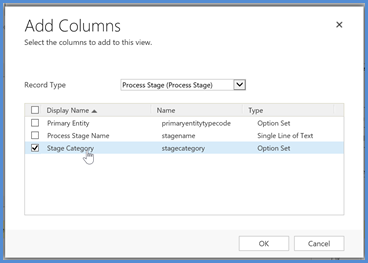
As we've seen, prep work and research is needed before we can consider planning the design of our Business Process Flows. However, once properly implemented, they can add immense value by helping to establish common processes among your users.
Got any tips to add to the list? Let us know in comments or check out: Two Tips for Business Process Flows!
Happy CRM'ing!
 How Microsoft Power Platform is helping to modernize and enable...
How Microsoft Power Platform is helping to modernize and enable... Deliver an Extraordinary Omnichannel Experience
Deliver an Extraordinary Omnichannel Experience Data Interoperability Key to Improving the Patient Experience
Data Interoperability Key to Improving the Patient Experience