In this webinar, our experts showcase a variety of demo use cases of how different components of the...
Microsoft Business Applications Practice
- Products & Technology
- Industries
- Services
- Support
- Education
- Solutions
- Blog & Resources
Latest Blog Posts
PD9waHAgJGFyZ3MgPSBhcnJheSgKICAgICAgICAncG9zdF90eXBlJyA9PiAncG9zdCcsCiAgICAgICAgJ3Bvc3Rfc3RhdHVzJyA9PiAncHVibGlzaCcsCiAgICAgICAgJ3Bvc3RzX3Blcl9wYWdlJyA9PiAzLAogICAgICAgICdvcmRlcmJ5JyA9PiAnZGF0ZScsCiAgICAgICAgJ29yZGVyJyA9PiAnREVTQycsCiAgICApOwogICAgJHJlbGF0ZWRfaXRlbXMgPSBuZXcgV1BfUXVlcnkoICRhcmdzICk7CiAgICBpZiAoJHJlbGF0ZWRfaXRlbXMtPmhhdmVfcG9zdHMoKSkgOgogICAgd2hpbGUgKCAkcmVsYXRlZF9pdGVtcy0+aGF2ZV9wb3N0cygpICkgOiAkcmVsYXRlZF9pdGVtcy0+dGhlX3Bvc3QoKTsKICAgID8+CgkgIDxhIGhyZWY9Ijw/cGhwIHRoZV9wZXJtYWxpbmsoKTsgPz4iPgogICAgICAgIDxkaXYgY2xhc3M9Im5hdi1wb3N0LXdyYXAiPgogICAgICAgICAgPGRpdiBjbGFzcz0ibmF2LWZlYXQtaW1nIj4KICAgICAgICAgICAgIDw/cGhwIHRoZV9wb3N0X3RodW1ibmFpbCgpOz8+CiAgICAgICAgICA8L2Rpdj4KICAgICAgICAgIDxkaXYgY2xhc3M9Im5hdi1wb3N0LXRleHQiPgogICAgICAgICAgICA8ZGl2IGNsYXNzPSJwb3N0LXRpdGxlIj48P3BocCB0aGVfdGl0bGUoKTsgPz48L2Rpdj4KICAgICAgICAgICAgPGRpdiBjbGFzcz0icG9zdC1leGNlcnB0Ij48P3BocCB0aGVfZXhjZXJwdCgpOyA/PjwvZGl2PgogICAgICAgICAgPC9kaXY+CiAgICAgICAgPC9kaXY+CiAgICAgIDwvYT4KICAgIDw/cGhwCiAgICBlbmR3aGlsZTsKICAgIGVuZGlmOwogICAgd3BfcmVzZXRfcG9zdGRhdGEoKTsKPz4KPGRpdiBjbGFzcz0ibmF2LWJ0bi13cmFwIj4KICA8YSBocmVmPSIvYmxvZy8iIGNsYXNzPSJuYXYtcG9zdHMtYnRuIj5SZWFkIHRoZSBCbG9nPC9hPgo8L2Rpdj4=Latest Resources
 How Microsoft Power Platform is helping to modernize and enable...
How Microsoft Power Platform is helping to modernize and enable... Deliver an Extraordinary Omnichannel Experience
Deliver an Extraordinary Omnichannel ExperienceBusinesses that provide multiple touchpoints for customer service—powered by intelligent automation...
 Data Interoperability Key to Improving the Patient Experience
Data Interoperability Key to Improving the Patient ExperienceAs the healthcare industry continues its shift to patient-centric care...
More...
PO TV
PO TV is your designation for Dynamics 365 video content.Events
PowerObjects offers a wide variety of Dynamics 365 events, trainings, and webinars.Careers
We're looking for bright, energetic and motivated people.News
PowerObjects' latest press releases and Microsoft Business Application news.Webinars on Demand
We record all of our webinars so they can be watched on demand at any time. - Contact

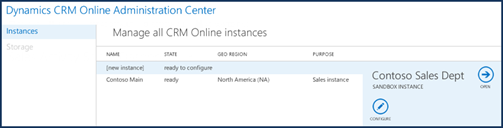
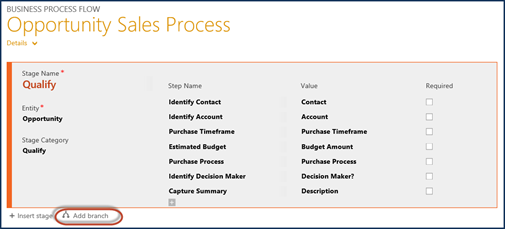
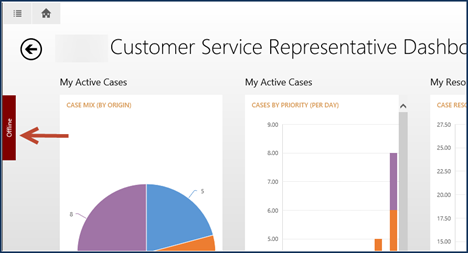

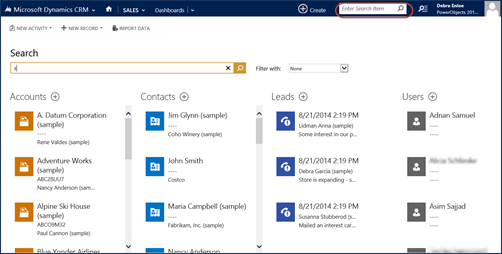
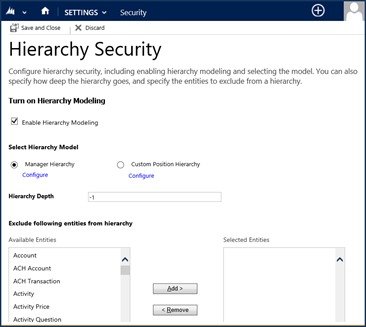
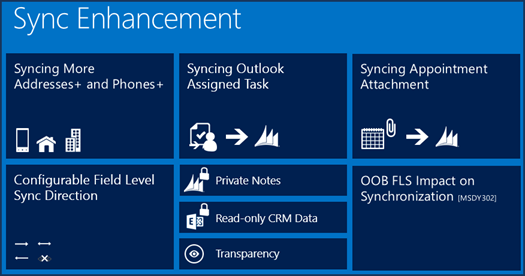
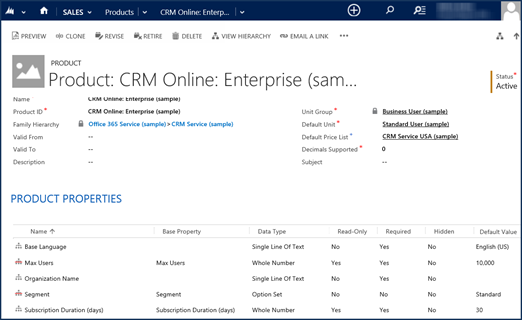
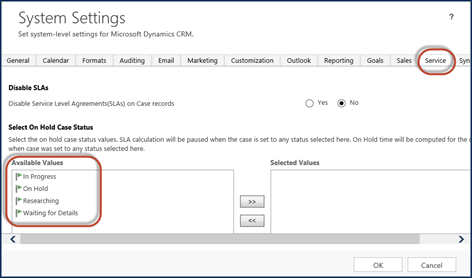
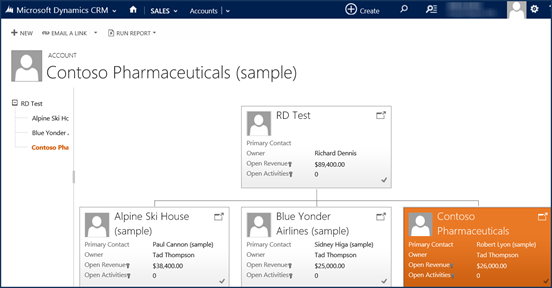





Cool stuff. One thing I keep missing are quotes and orders on the tablet.
Yeah - some of our clients are missing them too. Perhaps in a newer release/update we will see that???
I got many product of Microsoft, But all are free trail versions. After some time I install windows 8.1 at my personal Notebook but after 30 days trail, Its desktop become black and create an error massage to make genuine your windows. Then I've to purchase Microsoft license at: ODosta Store
at very cheap rates, Which is working well.
Now I want to suggest you to purchase your own or business license at this site.
Very nice blog on CRM Dynamics Thanks!!
good stuff - anything on scheduled reporting for crm online?
HI Joe,
I am looking at using CRM in the 'cloud' for our organisation. What would be the best version to use 2013 or 2015. We currently use 2011.
Hi Lydia - Definitely go with crm 2015. Since you will have to 'migrate' your data from crm 2011, the amount of work will be the same if going to 2013 or 2015.....and could very well be much less going to 2015 as if you have plugins or js in your 2011 environment, in 2015 some of these items could be swapped for out of the box point and click configuration items....
Hi Joe,
Really great stuff you put here. Search and security enhancement features are awsome. Dynamic CRM is a good update.
Hi,
Joe I am thinking of Migrating from MS Dynamics CRM 2013 to 2015.
Can you please share the difference between these two.
I am worried about can this upgrade result in some bugs/problem in functionality of my project. Are there any features which have been withdrawn/altered that much resulting in errors/bugs?
Thanks.
Hi Rizwan - here's our blog with our top 10 features for crm 2015.
https://powerobjects.com/blog/2014/09/16/top-10-new-features-dynamics-crm-2015/
SOme of our more conservative clients always wait until rollup 1 is released before upgrading to a new version. Roll up 1, which is now called update 0.1 has been released for crm 2015. THis does address many small items. We are now in the process of upgrading our own crm 2015 servers to update 2015 0.1
hi joe,
I am looking for solution which will allow alert and track employees if they are not responding on email within 24
hours. Then on a weekly basis / monthly/basis, management would see the status of responsiveness of employees on
emails. Moreover, this requirement is to be implemented across the group.
Will this product be helpful? or any suggestion, currently we have MS Exchange mail system deployed.
Hi Maksood - Yes this would be possible with crm. Now crm could do way more then just tracking the emails.......so if going down the crm path i'd see if you could use a bit more of its capabilities. Are these inboudn emails cases? if so, perhaps we should create a case and track resolution, time to first answer, etc....DO you have an sla, crm can do sla, etc.....
HI Maksood,
1) Can you track this email n CRM
2)If yes, then you can track this activity by process Flow( Workflows) MS exchange can track email in MSCRM
regards,
Sandeep
HI Maksood,
1) Can you track this email n CRM
2)If yes, then you can track this activity by process Flow( Workflows) MS exchange can track email in MSCRM
regards,
Sandeep
You can use SLA which is a inbuilt functionality the MS CRM have.
I am newbie in CRM, I click on new button on a form, then I decide to cancel the form, but there is only save button, how can I do that?
In which way do create a new account/contact/whatever? Via Create --> Choose the entity? Or are you already at the entity and click on "+ New"? In first case a smaller form will roll down with the first and most important information. Here you can click on the dark grey cross in the top right corner. In second case (with the full form) you can either use the back-button of your browser or click on the entity where you came from (in the top navigation bar). Without images it's hard to explain but I hope you understand. 🙂
trying to mail-merge quotes, but the merge fields available in word don't match the fields in the quote entity- I've spent like a month in down time trying to figure out how to change them- some are correct, but i'm missing a bunch! is there an upper limit on the fields allowed for synch with word?
Hi there - yeah - mail merge is an area that we hope Microsoft will enhance in a future release. there is a max nbr of 60some fields that we can sync with word.
hi joe this is satish we are currently working with 2011 environment. we are planning to migrate to 2015. What is the best solution for that and while upgrading am i need to move all plugins, workflows and java scripts manually. Could please suggest best solution for that as we have so many custom entities, plugins and java scripts.
thank you.
hi joe this is satish we are currently working with 2011 environment. we are planning to migrate to 2015. What is the best solution for that and while upgrading am i need to move all plugins, workflows and java scripts manually. Could please suggest best solution for that as we have so many custom entities, plugins and java scripts.
thank you.
hi joe this is satish we are currently working with 2011 environment. we are planning to migrate to 2015. What is the best solution for that and while upgrading am i need to move all plugins, workflows and java scripts manually. Could please suggest best solution for that as we have so many custom entities, plugins and java scripts.
thank you.