In this webinar, our experts showcase a variety of demo use cases of how different components of the...
Microsoft Business Applications Practice
- Products & Technology
- Industries
- Services
- Support
- Education
- Solutions
- Blog & Resources
Latest Blog Posts
PD9waHAgJGFyZ3MgPSBhcnJheSgKICAgICAgICAncG9zdF90eXBlJyA9PiAncG9zdCcsCiAgICAgICAgJ3Bvc3Rfc3RhdHVzJyA9PiAncHVibGlzaCcsCiAgICAgICAgJ3Bvc3RzX3Blcl9wYWdlJyA9PiAzLAogICAgICAgICdvcmRlcmJ5JyA9PiAnZGF0ZScsCiAgICAgICAgJ29yZGVyJyA9PiAnREVTQycsCiAgICApOwogICAgJHJlbGF0ZWRfaXRlbXMgPSBuZXcgV1BfUXVlcnkoICRhcmdzICk7CiAgICBpZiAoJHJlbGF0ZWRfaXRlbXMtPmhhdmVfcG9zdHMoKSkgOgogICAgd2hpbGUgKCAkcmVsYXRlZF9pdGVtcy0+aGF2ZV9wb3N0cygpICkgOiAkcmVsYXRlZF9pdGVtcy0+dGhlX3Bvc3QoKTsKICAgID8+CgkgIDxhIGhyZWY9Ijw/cGhwIHRoZV9wZXJtYWxpbmsoKTsgPz4iPgogICAgICAgIDxkaXYgY2xhc3M9Im5hdi1wb3N0LXdyYXAiPgogICAgICAgICAgPGRpdiBjbGFzcz0ibmF2LWZlYXQtaW1nIj4KICAgICAgICAgICAgIDw/cGhwIHRoZV9wb3N0X3RodW1ibmFpbCgpOz8+CiAgICAgICAgICA8L2Rpdj4KICAgICAgICAgIDxkaXYgY2xhc3M9Im5hdi1wb3N0LXRleHQiPgogICAgICAgICAgICA8ZGl2IGNsYXNzPSJwb3N0LXRpdGxlIj48P3BocCB0aGVfdGl0bGUoKTsgPz48L2Rpdj4KICAgICAgICAgICAgPGRpdiBjbGFzcz0icG9zdC1leGNlcnB0Ij48P3BocCB0aGVfZXhjZXJwdCgpOyA/PjwvZGl2PgogICAgICAgICAgPC9kaXY+CiAgICAgICAgPC9kaXY+CiAgICAgIDwvYT4KICAgIDw/cGhwCiAgICBlbmR3aGlsZTsKICAgIGVuZGlmOwogICAgd3BfcmVzZXRfcG9zdGRhdGEoKTsKPz4KPGRpdiBjbGFzcz0ibmF2LWJ0bi13cmFwIj4KICA8YSBocmVmPSIvYmxvZy8iIGNsYXNzPSJuYXYtcG9zdHMtYnRuIj5SZWFkIHRoZSBCbG9nPC9hPgo8L2Rpdj4=Latest Resources
 How Microsoft Power Platform is helping to modernize and enable...
How Microsoft Power Platform is helping to modernize and enable... Deliver an Extraordinary Omnichannel Experience
Deliver an Extraordinary Omnichannel ExperienceBusinesses that provide multiple touchpoints for customer service—powered by intelligent automation...
 Data Interoperability Key to Improving the Patient Experience
Data Interoperability Key to Improving the Patient ExperienceAs the healthcare industry continues its shift to patient-centric care...
More...
PO TV
PO TV is your designation for Dynamics 365 video content.Events
PowerObjects offers a wide variety of Dynamics 365 events, trainings, and webinars.Careers
We're looking for bright, energetic and motivated people.News
PowerObjects' latest press releases and Microsoft Business Application news.Webinars on Demand
We record all of our webinars so they can be watched on demand at any time. - Contact

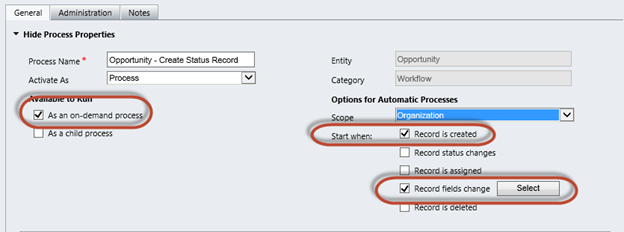
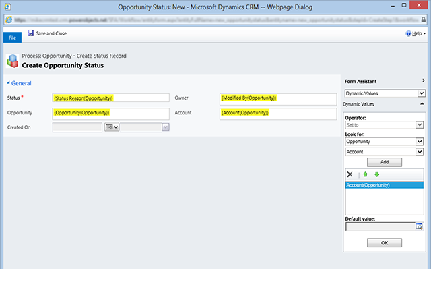
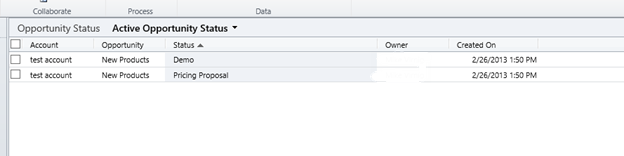
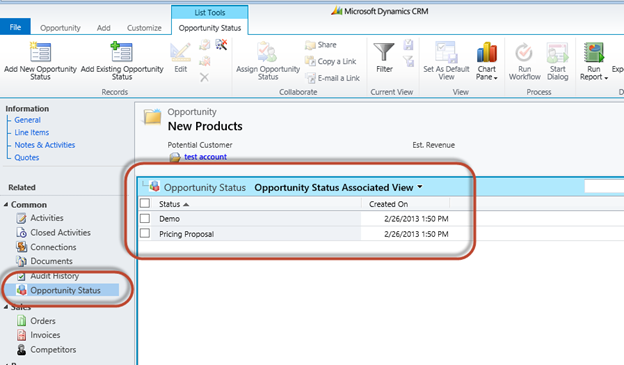





Hi, this is also what I need. I'm new to CRM, so I'm not quite sure about:
We will use the primary field to store the status
A lookup to the Opportunity Entity
A lookup to the Account Entity
Is it to add new fields in Customize Entry->Opportunities->Forms? How can I do that?
And there is not 'Created On' for Opportunities in our system, do I have to add one as well? Or it is hidden somewhere?
Thank you so much:)
Joe, so I did this, and you can update field pulling the data from New Value, what the field was changed to. Is there a way to capture the "old value" of the field, that is what it was changed from?? Was hoping to get Audit report that captures it but cannot do anything easily in CDM 2013 Online that we have.
I realise this is an old thread but I just implemented the solution and it works great for new updates. As per the other comments though, is there any way to 'back fill' from the audit history? This would be very helpful.
Hi Peter - There actualy is, but takes a bit of custom code. The audit table is really hard to work wtih, but doable. I'd approach this by using the kigswaysoft ssis adapter which allogs you to read from the audit tables. Then with the ssis package, create the audit entity, so will be a bit of work in ssis, but no heavy duty programming if we use this ssis crm adapter:
http://www.kingswaysoft.com/products/ssis-integration-toolkit-for-microsoft-dynamics-crm/help-manual
Can some body please advise me how to do this for Leads ? ALso the image for point 4 is really blurred, can you please upload a more visible one? Thanks
THanks. We'll fix the screen shot in point 4. IN regards to doing this to leads, yep we can do the same. For example, if you want to track lead status changes, then create a 'lead status change' entity and use same format/logic as above.
This is great but would be really helpful if you fix the screen shot in point 4, very blurred and hard to follow.
Also where can I find the detail steps to your points in Step 1?
I am trying to make a field "Reason to Recycle" mandatory/business required when user tries to change the status reason of the lead from Active to Passive.
Will this help me in creating a workflow for that?