In this webinar, our experts showcase a variety of demo use cases of how different components of the...
Microsoft Business Applications Practice
- Products & Technology
- Industries
- Services
- Support
- Education
- Solutions
- Blog & Resources
Latest Blog Posts
PD9waHAgJGFyZ3MgPSBhcnJheSgKICAgICAgICAncG9zdF90eXBlJyA9PiAncG9zdCcsCiAgICAgICAgJ3Bvc3Rfc3RhdHVzJyA9PiAncHVibGlzaCcsCiAgICAgICAgJ3Bvc3RzX3Blcl9wYWdlJyA9PiAzLAogICAgICAgICdvcmRlcmJ5JyA9PiAnZGF0ZScsCiAgICAgICAgJ29yZGVyJyA9PiAnREVTQycsCiAgICApOwogICAgJHJlbGF0ZWRfaXRlbXMgPSBuZXcgV1BfUXVlcnkoICRhcmdzICk7CiAgICBpZiAoJHJlbGF0ZWRfaXRlbXMtPmhhdmVfcG9zdHMoKSkgOgogICAgd2hpbGUgKCAkcmVsYXRlZF9pdGVtcy0+aGF2ZV9wb3N0cygpICkgOiAkcmVsYXRlZF9pdGVtcy0+dGhlX3Bvc3QoKTsKICAgID8+CgkgIDxhIGhyZWY9Ijw/cGhwIHRoZV9wZXJtYWxpbmsoKTsgPz4iPgogICAgICAgIDxkaXYgY2xhc3M9Im5hdi1wb3N0LXdyYXAiPgogICAgICAgICAgPGRpdiBjbGFzcz0ibmF2LWZlYXQtaW1nIj4KICAgICAgICAgICAgIDw/cGhwIHRoZV9wb3N0X3RodW1ibmFpbCgpOz8+CiAgICAgICAgICA8L2Rpdj4KICAgICAgICAgIDxkaXYgY2xhc3M9Im5hdi1wb3N0LXRleHQiPgogICAgICAgICAgICA8ZGl2IGNsYXNzPSJwb3N0LXRpdGxlIj48P3BocCB0aGVfdGl0bGUoKTsgPz48L2Rpdj4KICAgICAgICAgICAgPGRpdiBjbGFzcz0icG9zdC1leGNlcnB0Ij48P3BocCB0aGVfZXhjZXJwdCgpOyA/PjwvZGl2PgogICAgICAgICAgPC9kaXY+CiAgICAgICAgPC9kaXY+CiAgICAgIDwvYT4KICAgIDw/cGhwCiAgICBlbmR3aGlsZTsKICAgIGVuZGlmOwogICAgd3BfcmVzZXRfcG9zdGRhdGEoKTsKPz4KPGRpdiBjbGFzcz0ibmF2LWJ0bi13cmFwIj4KICA8YSBocmVmPSIvYmxvZy8iIGNsYXNzPSJuYXYtcG9zdHMtYnRuIj5SZWFkIHRoZSBCbG9nPC9hPgo8L2Rpdj4=Latest Resources
 How Microsoft Power Platform is helping to modernize and enable...
How Microsoft Power Platform is helping to modernize and enable... Deliver an Extraordinary Omnichannel Experience
Deliver an Extraordinary Omnichannel ExperienceBusinesses that provide multiple touchpoints for customer service—powered by intelligent automation...
 Data Interoperability Key to Improving the Patient Experience
Data Interoperability Key to Improving the Patient ExperienceAs the healthcare industry continues its shift to patient-centric care...
More...
PO TV
PO TV is your designation for Dynamics 365 video content.Events
PowerObjects offers a wide variety of Dynamics 365 events, trainings, and webinars.Careers
We're looking for bright, energetic and motivated people.News
PowerObjects' latest press releases and Microsoft Business Application news.Webinars on Demand
We record all of our webinars so they can be watched on demand at any time. - Contact

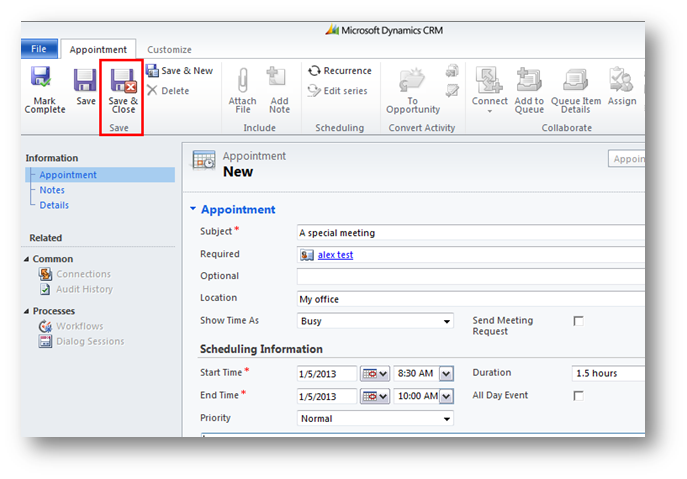
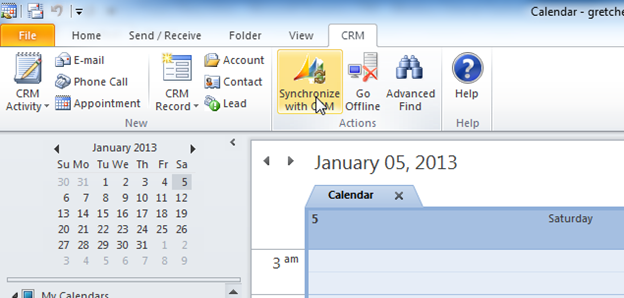
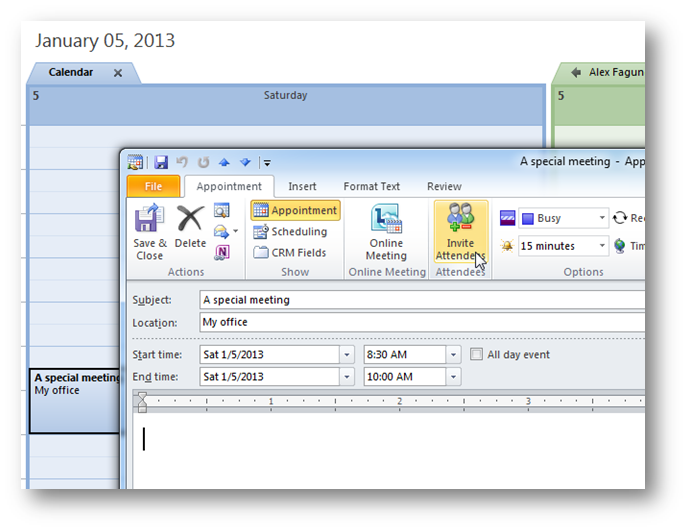
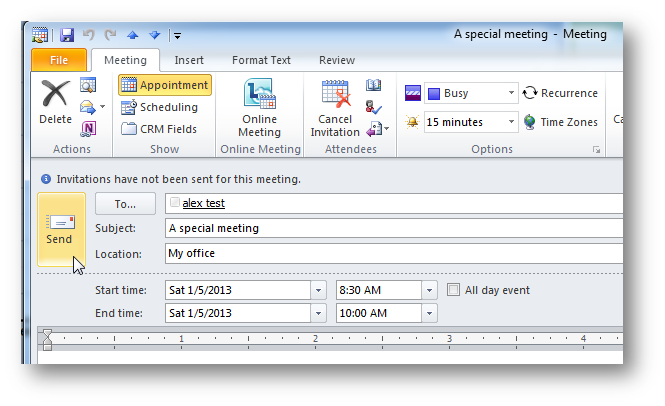
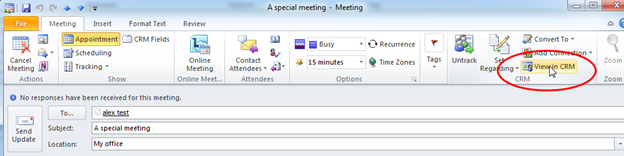





Hi,
We have requirement where we don't want to generate mail to the concerned person when an appointment is scheduled for him/her.Is there any way to stop the email generation when we have synchronize our CRM with outlook already. Also we are using CRM2011.
Thanks in advance.
We have the same requirement - the client NEVER wants external invitees to receive a meeting notification if the meeting was created in CRM, but they DO want the ability to synchronize the calendars for internal users.
Any ideas?
Our setup doesn't have the "Sending Meeting Request" button option. Looking in settings under field and views, but nothing. Any ideas?
Hi Andrew - the send meeting request is a custom button and code that we created. It only works on crm 2011 on premises and partner hosted as we generate teh meeting request via code.
Hi Joe- We have recently changed the status on old CRM appointments. Moved from scheduled to completed. (We have 2011 Outlook add in) It seems some of the old invites got re-sent via Outlook....ouch! Is this the expected behavior? In your vast experience have you seen this happen before? Thanks
Hi,
Thanks for the article - well documented/nicely articulated and good information to have to hand. If I may, I would like to get your opinion/feedback on some odd behaviour we are encountering with the Appointment/meeting fucntionality/2-1way synchronisation between OutlookCRM.
We are noticing the following behviour:
1. Create the appointments in CRM and add relevant required attendees (system users)
2. Outlook synchorinises with CRM for users of the system and places the appointment in their diary (outlook calendar). All good so far.
3. Obviously, and as stated above in your article, no notification email is sent. Again - this is less than ideal, but we can live with it.
4. The appointment organiser opens up the appointment/meeting in Outlook and distributes it (as per the article above).
5. A duplicate meeting/appointment is placed in all attendees Dairies (Outlook Calendars) once this notification is sent. This doesn't sync back to CRM as a dupelicate appointment (thankfully!!), but is still confounding users.
6. If the Meeting Organiser (= appointment owner in CRM) cancels the meeting using normal outlook functionality (e.g. cancel meeting button), the meeting is not deleted or cancelled in CRM. An explicit delete or close action is still required in CRM in order to handle this. Again - this feels like a lot of work for a simple task, and again, is causing usablitiy & adoption issues with our user base.
To be honest, I would regard the what I described above as less than ideal behaviour and it's certainly confusing a lot of our users. Do you know if there are any handy tips in order to try and mitigate any of this.
Many thanks in advance
Hi-What happens when the appoinment status is changed in CRM to completed.
Will Outlook send the notes out to the contacts on the meeting?
Hi,
I am looking for a solution where customers could use an online booking portal to book appointments at the available timslots in our CRM 2013 or Outlook Calendar. Does any have experience with, or know of a good solution for this?
Thanks in Advance