In this webinar, our experts showcase a variety of demo use cases of how different components of the...
Microsoft Business Applications Practice
- Products & Technology
- Industries
- Services
- Support
- Education
- Solutions
- Blog & Resources
Latest Blog Posts
PD9waHAgJGFyZ3MgPSBhcnJheSgKICAgICAgICAncG9zdF90eXBlJyA9PiAncG9zdCcsCiAgICAgICAgJ3Bvc3Rfc3RhdHVzJyA9PiAncHVibGlzaCcsCiAgICAgICAgJ3Bvc3RzX3Blcl9wYWdlJyA9PiAzLAogICAgICAgICdvcmRlcmJ5JyA9PiAnZGF0ZScsCiAgICAgICAgJ29yZGVyJyA9PiAnREVTQycsCiAgICApOwogICAgJHJlbGF0ZWRfaXRlbXMgPSBuZXcgV1BfUXVlcnkoICRhcmdzICk7CiAgICBpZiAoJHJlbGF0ZWRfaXRlbXMtPmhhdmVfcG9zdHMoKSkgOgogICAgd2hpbGUgKCAkcmVsYXRlZF9pdGVtcy0+aGF2ZV9wb3N0cygpICkgOiAkcmVsYXRlZF9pdGVtcy0+dGhlX3Bvc3QoKTsKICAgID8+CgkgIDxhIGhyZWY9Ijw/cGhwIHRoZV9wZXJtYWxpbmsoKTsgPz4iPgogICAgICAgIDxkaXYgY2xhc3M9Im5hdi1wb3N0LXdyYXAiPgogICAgICAgICAgPGRpdiBjbGFzcz0ibmF2LWZlYXQtaW1nIj4KICAgICAgICAgICAgIDw/cGhwIHRoZV9wb3N0X3RodW1ibmFpbCgpOz8+CiAgICAgICAgICA8L2Rpdj4KICAgICAgICAgIDxkaXYgY2xhc3M9Im5hdi1wb3N0LXRleHQiPgogICAgICAgICAgICA8ZGl2IGNsYXNzPSJwb3N0LXRpdGxlIj48P3BocCB0aGVfdGl0bGUoKTsgPz48L2Rpdj4KICAgICAgICAgICAgPGRpdiBjbGFzcz0icG9zdC1leGNlcnB0Ij48P3BocCB0aGVfZXhjZXJwdCgpOyA/PjwvZGl2PgogICAgICAgICAgPC9kaXY+CiAgICAgICAgPC9kaXY+CiAgICAgIDwvYT4KICAgIDw/cGhwCiAgICBlbmR3aGlsZTsKICAgIGVuZGlmOwogICAgd3BfcmVzZXRfcG9zdGRhdGEoKTsKPz4KPGRpdiBjbGFzcz0ibmF2LWJ0bi13cmFwIj4KICA8YSBocmVmPSIvYmxvZy8iIGNsYXNzPSJuYXYtcG9zdHMtYnRuIj5SZWFkIHRoZSBCbG9nPC9hPgo8L2Rpdj4=Latest Resources
 How Microsoft Power Platform is helping to modernize and enable...
How Microsoft Power Platform is helping to modernize and enable... Deliver an Extraordinary Omnichannel Experience
Deliver an Extraordinary Omnichannel ExperienceBusinesses that provide multiple touchpoints for customer service—powered by intelligent automation...
 Data Interoperability Key to Improving the Patient Experience
Data Interoperability Key to Improving the Patient ExperienceAs the healthcare industry continues its shift to patient-centric care...
More...
PO TV
PO TV is your designation for Dynamics 365 video content.Events
PowerObjects offers a wide variety of Dynamics 365 events, trainings, and webinars.Careers
We're looking for bright, energetic and motivated people.News
PowerObjects' latest press releases and Microsoft Business Application news.Webinars on Demand
We record all of our webinars so they can be watched on demand at any time. - Contact

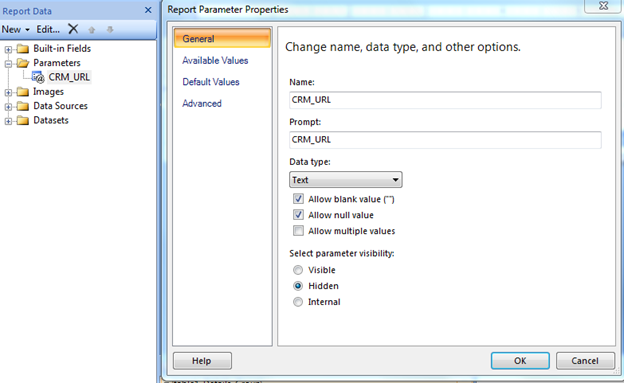
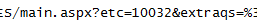
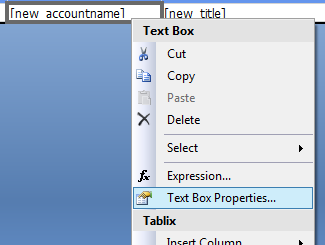
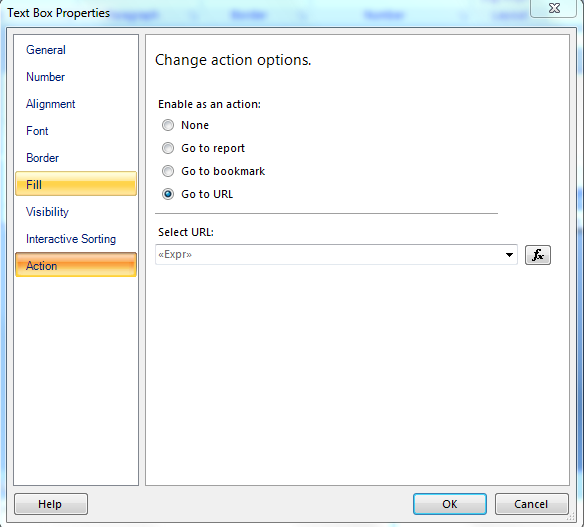
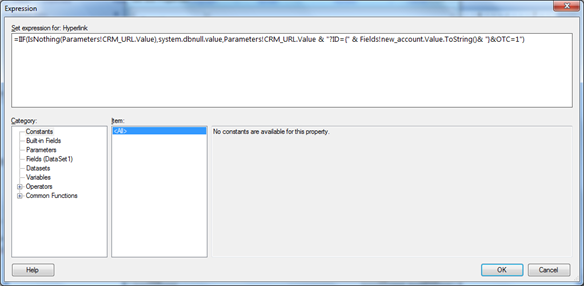
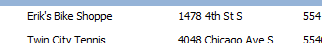
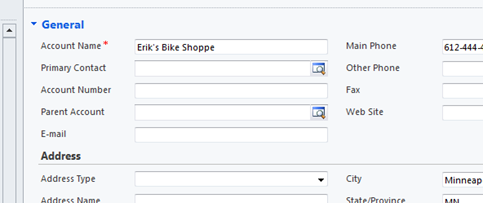





Thanx for this.
This article came maybe 2 weeks to late for me. Now i have managed it for myself.
One Thing is an alternative to the link, you used in your article:
String.Format(System.Globalization.CultureInfo.InvariantCulture,
"{0}?ID={1}&LogicalName={2}", Parameters!CRM_URL.Value, Fields!accountid.Value, "account")
--
With this you have not to care about object type code ...
change
Fields!accountid.Value
an
"account"
to any other lookupfield / entity and it will work. This also works with own created entities.
Greets Pit
Thanks for the comment.
Yes, that definately works as well; my example followed the format the out of the box reports use.
Happy CRM'ing
Hi, If I want to open this subreport in new window, what should I do? Could you please help me on this?
Hi, I've managed to get the action to URL working for a simple field (using the below Parameter structure), however for a field that displays records from multiple entities I cant get it to work. Code structure works fine for returning the correct records, but doesnt seem to work for Parameters. I dont know if this a limitation of Action's or if I have made an error? Its very annoying to troubleshoot as it doesnt work in Preview
=IIF(IsNothing(Fields!Entity1Code.Value)=-1 and IsNothing(Fields!Entity2Code.Value)=-1
,Parameters!CRM_URL.Value & "?ID="& Fields!Entity3GUID.Value.ToString & "&LogicalName=Entity3"
,IIF(IsNothing(Fields!Entity1.Value)=0
,Parameters!CRM_URL.Value & "?ID="& Fields!Entity1GUID.Value.ToString & "&LogicalName=Entity1"
,Parameters!CRM_URL.Value & "?ID="& Fields!Entity2GUID.Value.ToString & "&LogicalName=entity2")
)
Any help appreciated!
I followed these directions word for word, I copied and pasted the expression above with the field and corresponding OTC number that i need, and the field is not a hyperlink. Also tried the instructions on http://salimadamoncrm.com/2013/08/01/ssrs-reporting-how-to-create-url-to-open-crm-forms/. With the instructions via this link, the field is then a hyperlink, but IE opens to https://reportserver... and my organization's CRM does not load. Is there a setting on the back end of CRM 2013 that I need to change? SSRS doesn't know how to open my organization's URL.