In this webinar, our experts showcase a variety of demo use cases of how different components of the...
Microsoft Business Applications Practice
- Products & Technology
- Industries
- Services
- Support
- Education
- Solutions
- Blog & Resources
Latest Blog Posts
PD9waHAgJGFyZ3MgPSBhcnJheSgKICAgICAgICAncG9zdF90eXBlJyA9PiAncG9zdCcsCiAgICAgICAgJ3Bvc3Rfc3RhdHVzJyA9PiAncHVibGlzaCcsCiAgICAgICAgJ3Bvc3RzX3Blcl9wYWdlJyA9PiAzLAogICAgICAgICdvcmRlcmJ5JyA9PiAnZGF0ZScsCiAgICAgICAgJ29yZGVyJyA9PiAnREVTQycsCiAgICApOwogICAgJHJlbGF0ZWRfaXRlbXMgPSBuZXcgV1BfUXVlcnkoICRhcmdzICk7CiAgICBpZiAoJHJlbGF0ZWRfaXRlbXMtPmhhdmVfcG9zdHMoKSkgOgogICAgd2hpbGUgKCAkcmVsYXRlZF9pdGVtcy0+aGF2ZV9wb3N0cygpICkgOiAkcmVsYXRlZF9pdGVtcy0+dGhlX3Bvc3QoKTsKICAgID8+CgkgIDxhIGhyZWY9Ijw/cGhwIHRoZV9wZXJtYWxpbmsoKTsgPz4iPgogICAgICAgIDxkaXYgY2xhc3M9Im5hdi1wb3N0LXdyYXAiPgogICAgICAgICAgPGRpdiBjbGFzcz0ibmF2LWZlYXQtaW1nIj4KICAgICAgICAgICAgIDw/cGhwIHRoZV9wb3N0X3RodW1ibmFpbCgpOz8+CiAgICAgICAgICA8L2Rpdj4KICAgICAgICAgIDxkaXYgY2xhc3M9Im5hdi1wb3N0LXRleHQiPgogICAgICAgICAgICA8ZGl2IGNsYXNzPSJwb3N0LXRpdGxlIj48P3BocCB0aGVfdGl0bGUoKTsgPz48L2Rpdj4KICAgICAgICAgICAgPGRpdiBjbGFzcz0icG9zdC1leGNlcnB0Ij48P3BocCB0aGVfZXhjZXJwdCgpOyA/PjwvZGl2PgogICAgICAgICAgPC9kaXY+CiAgICAgICAgPC9kaXY+CiAgICAgIDwvYT4KICAgIDw/cGhwCiAgICBlbmR3aGlsZTsKICAgIGVuZGlmOwogICAgd3BfcmVzZXRfcG9zdGRhdGEoKTsKPz4KPGRpdiBjbGFzcz0ibmF2LWJ0bi13cmFwIj4KICA8YSBocmVmPSIvYmxvZy8iIGNsYXNzPSJuYXYtcG9zdHMtYnRuIj5SZWFkIHRoZSBCbG9nPC9hPgo8L2Rpdj4=Latest Resources
 How Microsoft Power Platform is helping to modernize and enable...
How Microsoft Power Platform is helping to modernize and enable... Deliver an Extraordinary Omnichannel Experience
Deliver an Extraordinary Omnichannel ExperienceBusinesses that provide multiple touchpoints for customer service—powered by intelligent automation...
 Data Interoperability Key to Improving the Patient Experience
Data Interoperability Key to Improving the Patient ExperienceAs the healthcare industry continues its shift to patient-centric care...
More...
PO TV
PO TV is your designation for Dynamics 365 video content.Events
PowerObjects offers a wide variety of Dynamics 365 events, trainings, and webinars.Careers
We're looking for bright, energetic and motivated people.News
PowerObjects' latest press releases and Microsoft Business Application news.Webinars on Demand
We record all of our webinars so they can be watched on demand at any time. - Contact

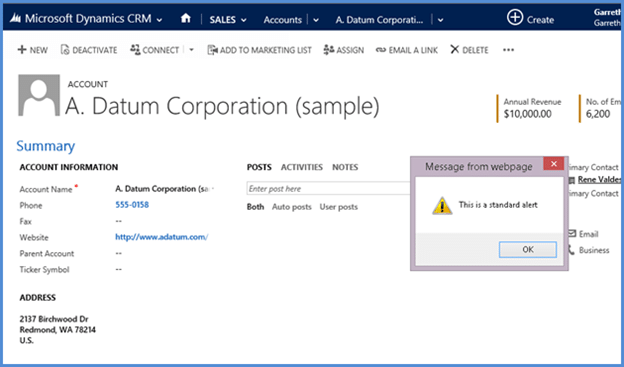
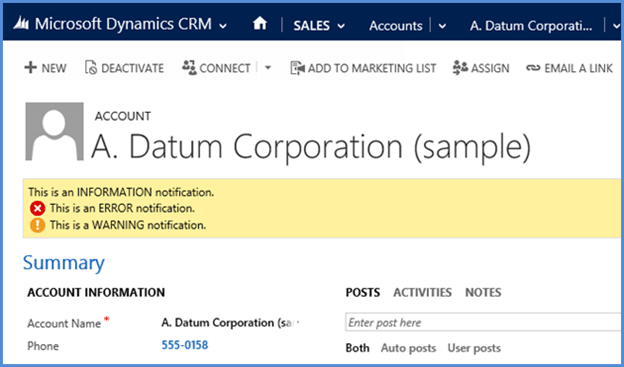
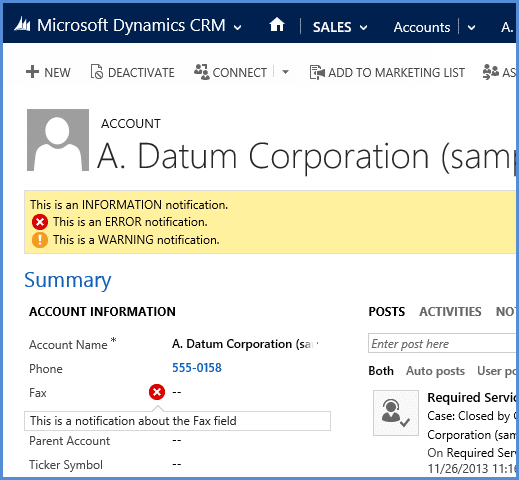





Good roundup but small correction. The 'information' level form notification should be INFO rather than INFORMATION. This produces a blue 'i ' icon rather than the icon-free notification shown
Hello, Great post, i recommend uses "Xrm.Utility.alertDialog()" instead of "alert()"
Any idea how to add a conditional layer to this, so the alert would only display if a certain field on the contact form is set to Yes. I'm fine with the old js alert in the pop-up box, but just wondering if anyone can offer any help with how this script would look. Thanks!
How to clear the notification if set on a specific field using the getControl method?
I have multiple fields that I need to setnotification and i am using below code
HandleCaseTimestamps = function (context) {
var saveEvent = context.getEventArgs();
var timeStampFields = ["ava_workaroundacceptedtime", "ava_workaroundrejectedtime", "ava_solutionavailabletime",
"ava_solutionacceptedtime", "ava_solutionrejectedtime", "ava_emergencycallout", "ava_emergencyrestoredtime",
"ava_systemoutagestarted", "ava_systemoutageended", "ava_1stoutagenotification"];
var today = new Date();
if (timeStampFields != null) {
for (var i = 0; i today) {
//alert("Please enter a date that is not in future");
Xrm.Page.getControl(timeStampFields[i]).setNotification("Please enter a date that is not in future")//I am not sure if this way i can set for all fields.
saveEvent.preventDefault();
}
}
}
}
};
I face issues here.
Suppose I 4 fields in my form and a user enters future date. Through notification I am showing user the message above. Once I set the date to current date or before future date, the focus and error symbol still stays in the same field rather it should go the next field where he has entered another future date clearing the previous one.
What should I do if Xrm.Page.ui.clearFormNotification(); doesn't clean the notifications?