In this webinar, our experts showcase a variety of demo use cases of how different components of the...
Microsoft Business Applications Practice
- Products & Technology
- Industries
- Services
- Support
- Education
- Solutions
- Blog & Resources
Latest Blog Posts
PD9waHAgJGFyZ3MgPSBhcnJheSgKICAgICAgICAncG9zdF90eXBlJyA9PiAncG9zdCcsCiAgICAgICAgJ3Bvc3Rfc3RhdHVzJyA9PiAncHVibGlzaCcsCiAgICAgICAgJ3Bvc3RzX3Blcl9wYWdlJyA9PiAzLAogICAgICAgICdvcmRlcmJ5JyA9PiAnZGF0ZScsCiAgICAgICAgJ29yZGVyJyA9PiAnREVTQycsCiAgICApOwogICAgJHJlbGF0ZWRfaXRlbXMgPSBuZXcgV1BfUXVlcnkoICRhcmdzICk7CiAgICBpZiAoJHJlbGF0ZWRfaXRlbXMtPmhhdmVfcG9zdHMoKSkgOgogICAgd2hpbGUgKCAkcmVsYXRlZF9pdGVtcy0+aGF2ZV9wb3N0cygpICkgOiAkcmVsYXRlZF9pdGVtcy0+dGhlX3Bvc3QoKTsKICAgID8+CgkgIDxhIGhyZWY9Ijw/cGhwIHRoZV9wZXJtYWxpbmsoKTsgPz4iPgogICAgICAgIDxkaXYgY2xhc3M9Im5hdi1wb3N0LXdyYXAiPgogICAgICAgICAgPGRpdiBjbGFzcz0ibmF2LWZlYXQtaW1nIj4KICAgICAgICAgICAgIDw/cGhwIHRoZV9wb3N0X3RodW1ibmFpbCgpOz8+CiAgICAgICAgICA8L2Rpdj4KICAgICAgICAgIDxkaXYgY2xhc3M9Im5hdi1wb3N0LXRleHQiPgogICAgICAgICAgICA8ZGl2IGNsYXNzPSJwb3N0LXRpdGxlIj48P3BocCB0aGVfdGl0bGUoKTsgPz48L2Rpdj4KICAgICAgICAgICAgPGRpdiBjbGFzcz0icG9zdC1leGNlcnB0Ij48P3BocCB0aGVfZXhjZXJwdCgpOyA/PjwvZGl2PgogICAgICAgICAgPC9kaXY+CiAgICAgICAgPC9kaXY+CiAgICAgIDwvYT4KICAgIDw/cGhwCiAgICBlbmR3aGlsZTsKICAgIGVuZGlmOwogICAgd3BfcmVzZXRfcG9zdGRhdGEoKTsKPz4KPGRpdiBjbGFzcz0ibmF2LWJ0bi13cmFwIj4KICA8YSBocmVmPSIvYmxvZy8iIGNsYXNzPSJuYXYtcG9zdHMtYnRuIj5SZWFkIHRoZSBCbG9nPC9hPgo8L2Rpdj4=Latest Resources
 How Microsoft Power Platform is helping to modernize and enable...
How Microsoft Power Platform is helping to modernize and enable... Deliver an Extraordinary Omnichannel Experience
Deliver an Extraordinary Omnichannel ExperienceBusinesses that provide multiple touchpoints for customer service—powered by intelligent automation...
 Data Interoperability Key to Improving the Patient Experience
Data Interoperability Key to Improving the Patient ExperienceAs the healthcare industry continues its shift to patient-centric care...
More...
PO TV
PO TV is your designation for Dynamics 365 video content.Events
PowerObjects offers a wide variety of Dynamics 365 events, trainings, and webinars.Careers
We're looking for bright, energetic and motivated people.News
PowerObjects' latest press releases and Microsoft Business Application news.Webinars on Demand
We record all of our webinars so they can be watched on demand at any time. - Contact

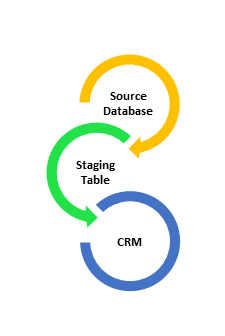





Nice Article indeed, I have 'I should have written that' knocking about my head.
1. I would use DS3 from Simego is performance was a problem (I am biased).
2.It is good to have some type of reconciliation or 'tick-back' process as some customers need some proof that all of their data has been moved into the new system or has a known location.
3. Spot on.
4. Staging tables/database are very valuable and can form a read-only copy for reporting. There is a lot of value in turning off the legacy system you are migrating from as they require licenses and maintenance to keep going.
5. Great idea to resolve lookups or at least cache them, BUT do not be too tempted to create GUIDs yourself as Dynamics CRM will create sequential GUIDs. Doing it yourself can affect the performance of your new Dynamics CRM Online solution.
6. For migrations I normally 'synchronize' from the staging tables allowing for easy restarts and no requirement to blank the target system every time. Just update with the new data/columns.
7. If you can automate the migration, then do it every night. This allows the migration team to keep adding more migration artefacts every day and if you can use last nights backup then your users who know the data will be looking at yesterdays data (very powerful for them buying into the new system).
8. Running under a special migration user is a great idea and allows users to see where the data came from in the future.
9. Excellent tip! Turn off as much workflow as you can.
10. Essential to work with the users as they will give feedback and will often resolve any issues about historic data entry practices like putting contact data into 'spare fields'. Document any decisions they make to help you later understand why you changed a process or transformed data in some way.
11. Parallel packages for importing are a good idea but really only against each entity. Inserting different types of entity in parallel will cause reverential issues. This is a performance enhancement so it is best left until the end or it can confuse issues.
12. Clean Data and 'Streamlined Processes' are very valuable and migrating data can teach you a lot. Be patient when cleaning data as sometimes this is more valuable than the shiny new system!
Great list of Dynamics CRM data migration tips. This tips are very useful. Thanks for sharing.
Tip number 12! Use Skyvia for one click migration from Dynamics CRM to Salesforce - https://skyvia.com/data-integration/migrate-salesforce-to-dynamics-crm
Please , I would like to know how to move dynamics CRM 2013 from one domain to another domain. Keep in mind CRM already has an admin account as well as some other users, custom scripts and custom entities in the deployment
Hi Joe, How to migrate Microsoft Dynamics CRM 2016 to new cloud platform. AD/ADFS/CRM/SQL Environment.
Thanks,
Kingson