In this webinar, our experts showcase a variety of demo use cases of how different components of the...
Microsoft Business Applications Practice
- Products & Technology
- Industries
- Services
- Support
- Education
- Solutions
- Blog & Resources
Latest Blog Posts
PD9waHAgJGFyZ3MgPSBhcnJheSgKICAgICAgICAncG9zdF90eXBlJyA9PiAncG9zdCcsCiAgICAgICAgJ3Bvc3Rfc3RhdHVzJyA9PiAncHVibGlzaCcsCiAgICAgICAgJ3Bvc3RzX3Blcl9wYWdlJyA9PiAzLAogICAgICAgICdvcmRlcmJ5JyA9PiAnZGF0ZScsCiAgICAgICAgJ29yZGVyJyA9PiAnREVTQycsCiAgICApOwogICAgJHJlbGF0ZWRfaXRlbXMgPSBuZXcgV1BfUXVlcnkoICRhcmdzICk7CiAgICBpZiAoJHJlbGF0ZWRfaXRlbXMtPmhhdmVfcG9zdHMoKSkgOgogICAgd2hpbGUgKCAkcmVsYXRlZF9pdGVtcy0+aGF2ZV9wb3N0cygpICkgOiAkcmVsYXRlZF9pdGVtcy0+dGhlX3Bvc3QoKTsKICAgID8+CgkgIDxhIGhyZWY9Ijw/cGhwIHRoZV9wZXJtYWxpbmsoKTsgPz4iPgogICAgICAgIDxkaXYgY2xhc3M9Im5hdi1wb3N0LXdyYXAiPgogICAgICAgICAgPGRpdiBjbGFzcz0ibmF2LWZlYXQtaW1nIj4KICAgICAgICAgICAgIDw/cGhwIHRoZV9wb3N0X3RodW1ibmFpbCgpOz8+CiAgICAgICAgICA8L2Rpdj4KICAgICAgICAgIDxkaXYgY2xhc3M9Im5hdi1wb3N0LXRleHQiPgogICAgICAgICAgICA8ZGl2IGNsYXNzPSJwb3N0LXRpdGxlIj48P3BocCB0aGVfdGl0bGUoKTsgPz48L2Rpdj4KICAgICAgICAgICAgPGRpdiBjbGFzcz0icG9zdC1leGNlcnB0Ij48P3BocCB0aGVfZXhjZXJwdCgpOyA/PjwvZGl2PgogICAgICAgICAgPC9kaXY+CiAgICAgICAgPC9kaXY+CiAgICAgIDwvYT4KICAgIDw/cGhwCiAgICBlbmR3aGlsZTsKICAgIGVuZGlmOwogICAgd3BfcmVzZXRfcG9zdGRhdGEoKTsKPz4KPGRpdiBjbGFzcz0ibmF2LWJ0bi13cmFwIj4KICA8YSBocmVmPSIvYmxvZy8iIGNsYXNzPSJuYXYtcG9zdHMtYnRuIj5SZWFkIHRoZSBCbG9nPC9hPgo8L2Rpdj4=Latest Resources
 How Microsoft Power Platform is helping to modernize and enable...
How Microsoft Power Platform is helping to modernize and enable... Deliver an Extraordinary Omnichannel Experience
Deliver an Extraordinary Omnichannel ExperienceBusinesses that provide multiple touchpoints for customer service—powered by intelligent automation...
 Data Interoperability Key to Improving the Patient Experience
Data Interoperability Key to Improving the Patient ExperienceAs the healthcare industry continues its shift to patient-centric care...
More...
PO TV
PO TV is your designation for Dynamics 365 video content.Events
PowerObjects offers a wide variety of Dynamics 365 events, trainings, and webinars.Careers
We're looking for bright, energetic and motivated people.News
PowerObjects' latest press releases and Microsoft Business Application news.Webinars on Demand
We record all of our webinars so they can be watched on demand at any time. - Contact

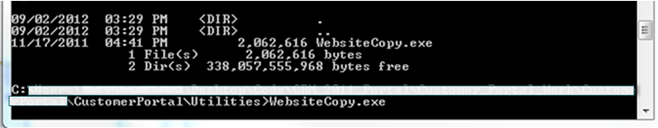 3. Follow the steps in the wizard. Below are screenshots of the prompts you'll receive in the wizard and how to proceed. Click Next in the screenshot below.
3. Follow the steps in the wizard. Below are screenshots of the prompts you'll receive in the wizard and how to proceed. Click Next in the screenshot below.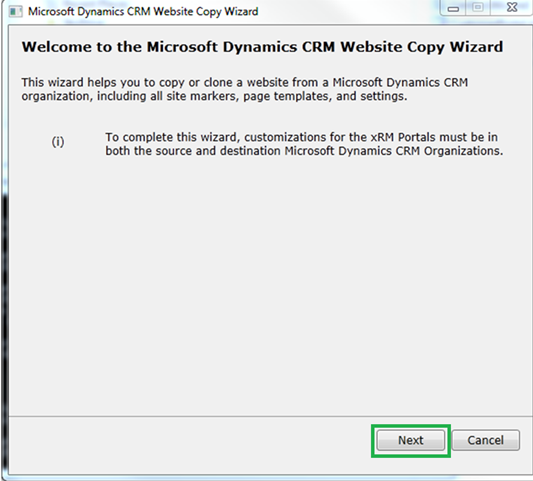

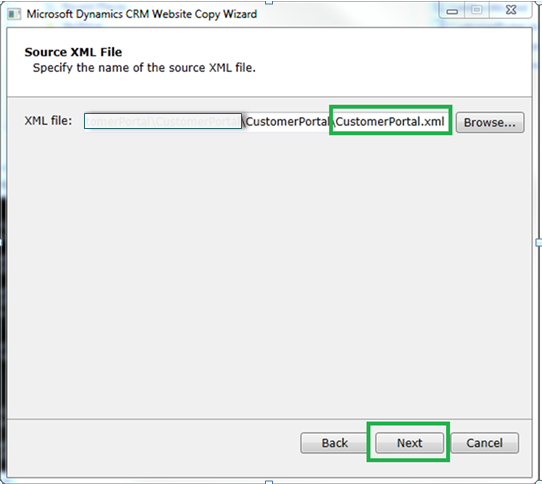
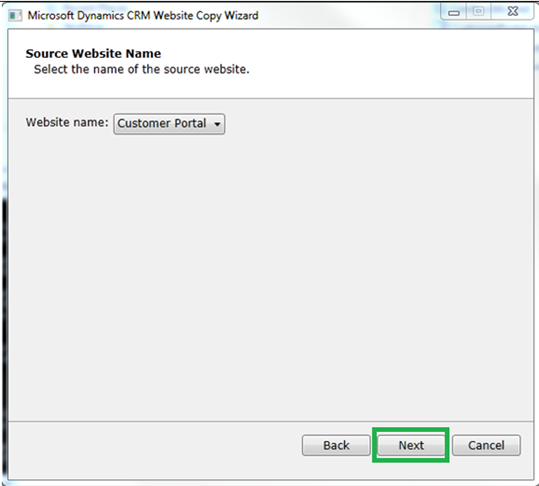
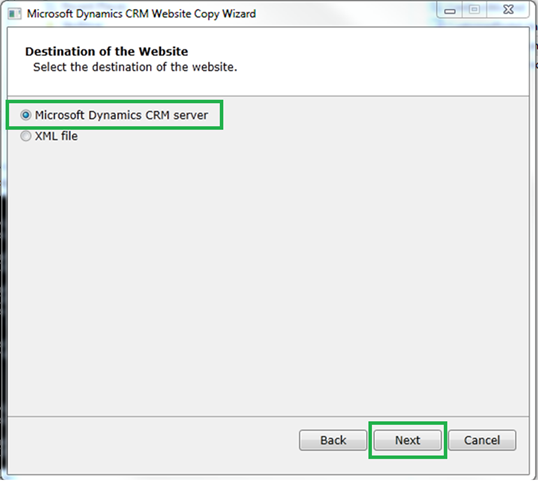
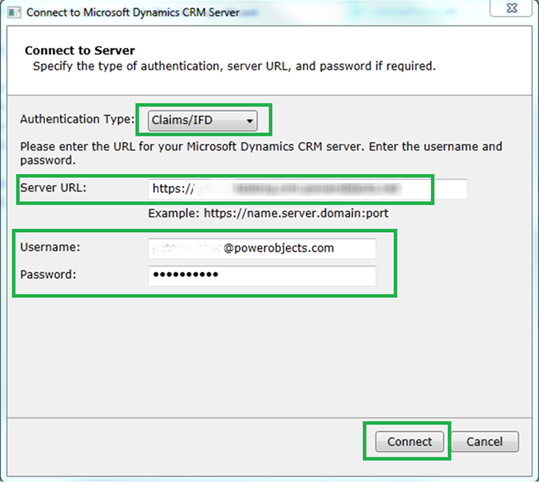
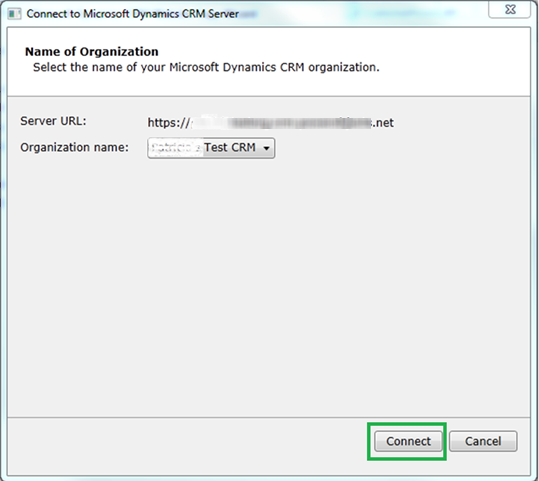
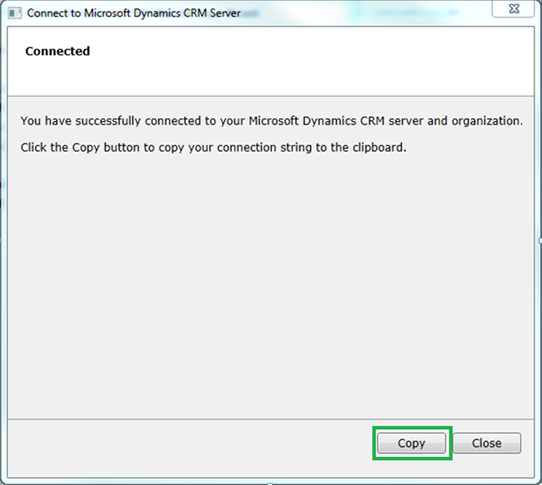
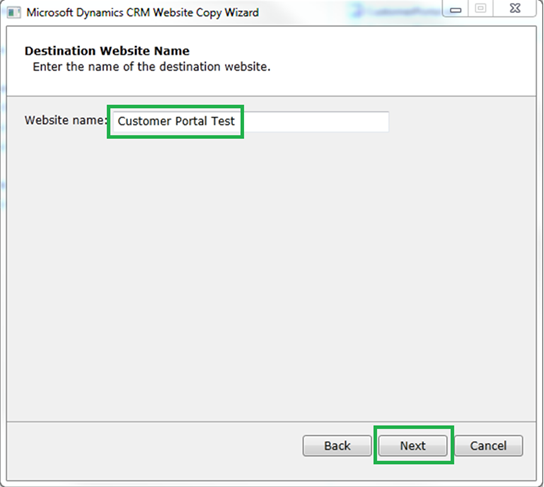
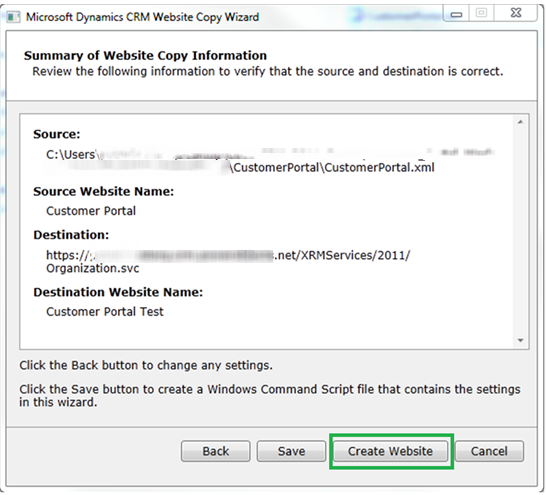
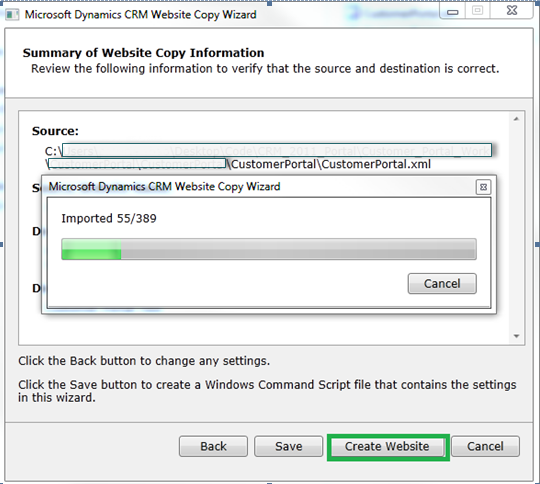
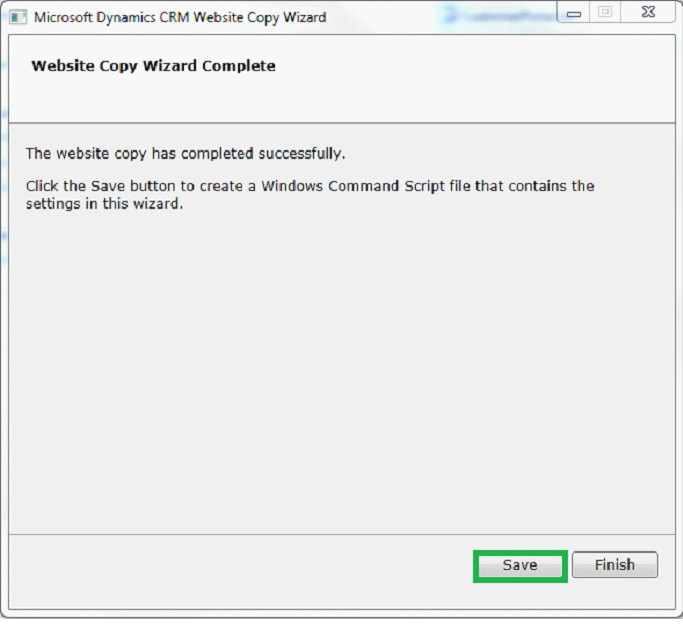
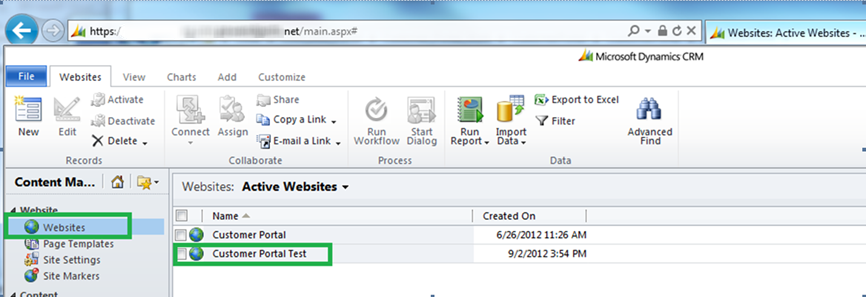






Dynamics CRM customer portal is very useful. Thanks for sharing this installation process.
Hi
We are starting to use Dynamic CRM in our company.
I'm responsible for the customer support part.
Before the company decided on the Dynamic as a CRM solution, I have checked out several customer support solution for ticketing/chat/Knowledgeable/FAQ and so on. I found zendesk as a very good solution for our needs.
My questions are:
Can the portal accelerator meet the needs as zendesk?
Can the portal be customized for look and feel?
Does it support multilingual?.
Can I have different content for different languages?
Does it support Single-Sign-On? I want our end users that are using our on line service to be signed in to the portal directly after loging to our system.
If any of these things can be done, are they out of the box or I need a programmer to do all of this?
Thanks
Sharon
Can the portal accelerator meet the needs as zendesk?
Yes.
Can the portal be customized for look and feel?
Yes. The portal is written in c# dot net and the look and feel is fully customizable.
Does it support multilingual?
The portal is designed primarily with a single language adding multiple languages would require additional development.
Can I have different content for different languages?
The portal is designed primarily with a single language adding multiple languages would require additional development.
Does it support Single-Sign-On? I want our end users that are using our on line
service to be signed in to the portal directly after loging to our system.
Yes. We often use azure ACS which allows easy single signon for on premises ad, google id, face book ids. Otherwise it can be configured for any authentication scheme.
If any of these things can be done, are they out of the box or I need a programmer to do all of this?
PowerObjects portal tool is designed to help start a new portal project. All changes and customizations require development. The finished portal is fully owned by our clients without any ongoing fees, but development is required for all customizations.
I followed your post and it appears to me that I successfully deployed the customer portal and have an active website named 'CustomerPortal' in Content Management Websites.
What is the url to access the portal's home page or is there anything else that needs to be done to access the portal? I can't figure out what the path is to the portal home.
Thanks for the help.
Hi Jason - The portal will be a standard IIS web site. After you install it you may have to change IIS to listen on an specific ip address or port. OR if you have control of your dns you can add a dns entry to goto the portal.
for example, if your ip address is 1.1.1.1 add a dns entry myportal.mycompany.com going to 1.1.1.1 then in IIS configure iis to listed on 1.1.1.1 AND host header of myportal.mycompany.com
I'm setting this up for proof of concept on one host named s2012crm and am not certain how to configure IIS8 so that the subdomain customerportal.s2012crm is bound and actually points to the CRM2011 customer portal website.
After performing the websitecopy of the xml data to CRM2011 an active customer portal website automatically appears in CRM2011>Content Management>Websites as well as in IIS8>Application Pools specified as .net v4 integrated.
In IIS8 I right click on Sites and add a website selecting the new customer portal application pool and specify the content directory path to the web folder that's been unzipped to C:CustomerPortalweb from the pinpoint customer portal zip or cab file. Binding type is http, ipaddresss is all unassigned, port 80, and the host name specified is customerportal.crm2011.local.
When attempting to browse customerportal.crm2011.local or customerportal.localhost directly on the crm2011 host Internet Explorer shows 'This page can't be displayed'.
Screenshots of IIS8 settings:
http://imageshack.us/a/img833/4112/8lqx.jpg
http://imageshack.us/a/img844/5334/7pbu.jpg
What am I doing wrong?
Thanks for the help.
Hello - we are having the same problem. We follow the instructions to add the customer portal but we cannot find the URL to connect. Also nothing seems to be added to IIS. Do we need to do this part manually? Also in the Customer Portal documentation that is included in the zip package - it talks about AZURE in the "on premise" document. But we are not interested in hosting it the cloud.
This article is good - but at the end it assumes the portal is just live in IIS - so we are confused as to how to get to the customer portal. Is there any good documentation on how to create the customer portal in CRM 2011?
Hi Johnny,
I'm having the same issue here. I managed to successfully deployed the solution. However, when i go to
CONTENT MANAGMENT > WEBSITE > WEBSITE > CustomerPortalName
I can see it there but i do not know how to get to it.
I deployed this in Dynamic CRM Online
cheers
I keep on getting the following error after I click Create Website in the final step:
The entity with name = "adx_website" was not found in the MetadataCache.
Any thoughts? Thanks!
Hi,
Did you find a solution to this as I am also getting the same error. Please let me know.
Many Thanks,
Vidhi
Try importing CRM Sollution first, then run websitecopy.exe...
Helped in my case, had exactly same error.
Regards,
Hello,
please can you help me, i am trying to deploy the customer portal as per your steps. I managed to complete everything until the last screenshot. I Have CRM 2011 on-premise, i had to deploy the website and creates the AppPool (v4.0 Integrated) manually. but i am not able to access the website (hosted under the port 8888 so http://servername:8888/Pages/Home.aspx should lead me to the homepage). Unfortunately an error is presented, it is related to some sort of configuration to the website:
The remote server returned an error: (404) Not Found.
Line 5: <crm:CrmEntityDataSource ID="CurrentEntity" DataItem="" runat="server" />
In the MasterPagesDefault.master
Any thougths? Thanks!
Hi,
Im still baby in CRM, one of my project is to setup CRM portal.
Because one of our client have 20,000 users and to avoid buy lisence the best way is to create one portal to allow create new cases only.
How my portal "New case" can link to Dynamic CRM 2011. Please advise
Thanks.
I need to implement this on an on-premise crm 2011, but cannot find the setup files to download. Pinpoint no whas only the 2013 version. Can anyone help me with the 2011 version of the customer portal please.
hey joe . thanks for answering my other question the other day.. ok I am really stumped on this .. I have crm 2015 on prem 7.0.1 I can get this to work and changing the web.conf and creating the xms.cs file loading it to our local iis 8 2012 server . but the site just fails .
throwing a messages like this .. from a local pc just states runtime error "Server Error in '/' Application"
form the server directly is throw several
Could not load file or assembly 'Microsoft.Xrm.Sdk.Deployment' or one of its dependencies. The located assembly's manifest definition does not match the assembly reference. (Exception from HRESULT: 0x80131040)
now am I loading something in correctly . I have been messing with this off an on for a few days now . no luck .. any help would be great
Randy
Joe on further troubleshooting I am able to get the partner portal to work but the customer portal doesn't work .
in the walkthrough it stated if we are running both portals on the same org to not run the import for the solution . so we installed the partner solution . that now works .. but I cannot get the customer portal to work
setup on iis
partner portal :8081
customer portal :8080
the customer portal gives me all those errors .
Joe if you are still monitoring this post .. I found the issue the issue is or was the dll's in the web/bin folder are dated from 12/14 and t he ones I have for the Partner portal are dated 5/15 so I copied the newer dll's to the customer portal bin folder an now both sites are up and working .. ya team ''
We are using CRM 2015 On-premise. How can I generate or find XML file?
Randy • a few seconds ago
there should be a sample xml file in the solution package .. look under the web folder in the solution
Randy, I'm little bit confused, could you please tell me in this article you mentioned in the "Step 5 : Select you Xml File" . Where can I find that Xml file for our On-premise CRM 2015
there should be a sample xml file in the solution package .. look under the web folder in the solution
Hi Joe,
I have installed this on CRM 2015 online and everything is successfully installed on CRM. As this is the first time am doing this, can you help me how to deploy this or add this site to our existing company website please.
Thanks
Uday
Does it support integration with Dynamics CRM Online?